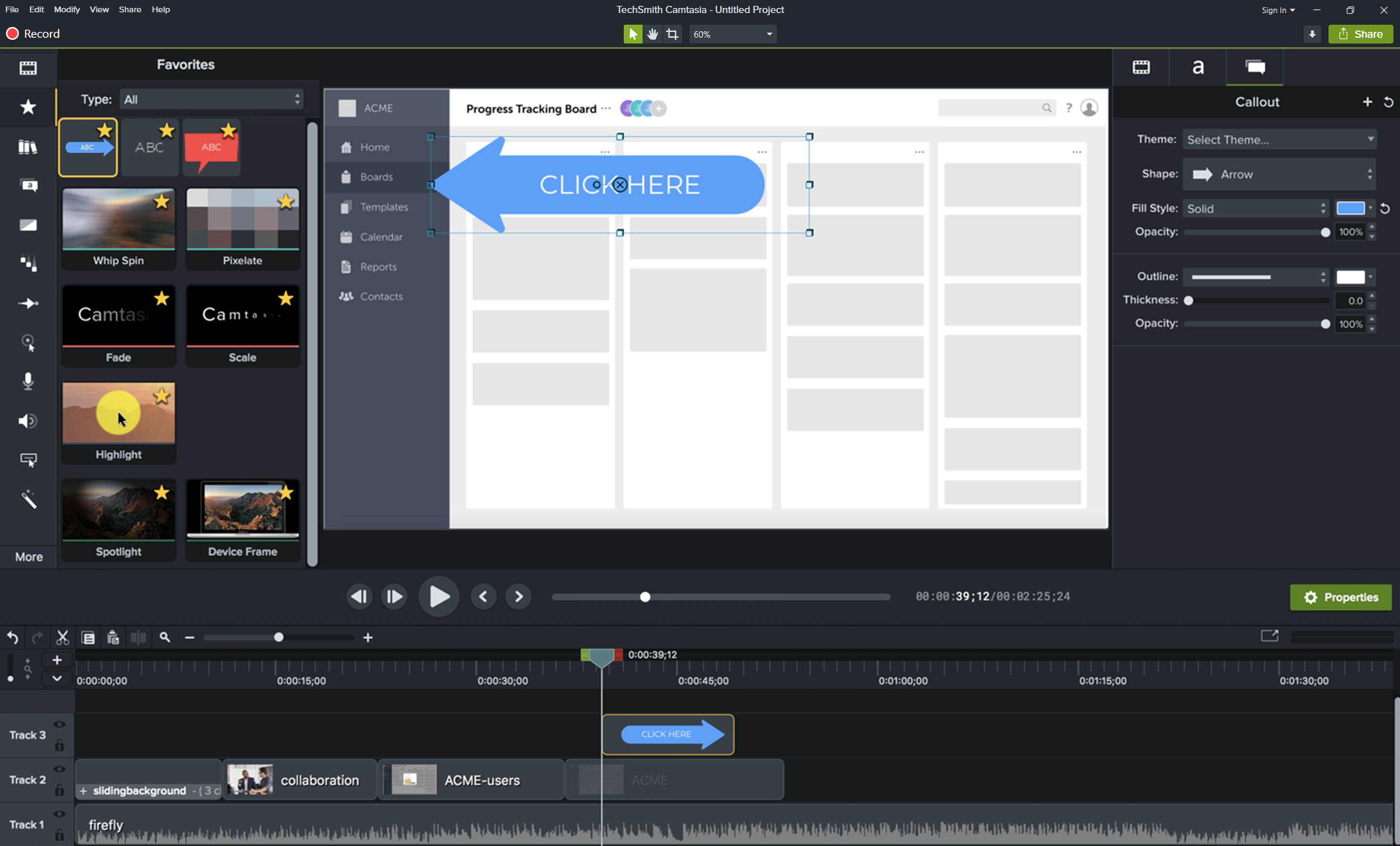Camtasia lets you record a video of what’s on your computer screen. Use it to make lessons, tutorials, or product demos. Turn your screen recordings into compelling videos with Camtasia’s video editing tools, animations, and effects.
Features
- User Interface
- Animations
- Cross Platform
- Video Sharing
- Video and image management
- Unlimited Track
- Title Editor
- Trim & Slice
- Video Effect
- 3D Animation
- Keyframes
- Slow Motion & Time Effect
- Desktop Integration
Pricing
Pricing varies depending on number of users: Camtasia Pricing
Free Trial Available
Yes
G2 Score
4.5/5 (out of 533 reviews)
Reviews (Snippets from G2)
Pros
- They have many very useful options and tools that are used in video editing, both for those who are starting and for advanced levels.
- Best Screen capturing as well as a video editing tool.
- Camtasia has many tools that can be used from basic to more advanced levels, it also has options to improve the adaptability to videos to different devices.
- Camtasia renders high-quality videos (both audio and video) and allows you to export to different formats.
- Camtasia has lots of very high-tech features for editing/creating videos, yet it is very simple to use.
Cons
- I wish there was a more automated way of doing floating images superimposed on video clips.
- The application crash quite often not sure its a system-specific issue and consumes a lot of RAM when process 4k files to edit.
- The software crashed a few times. I also feel that sometimes the editing could be better.
- Sometimes my voice cancellation app (Krisp) makes my audio and video out of sync and I have to manually align them.
- The fact that you need to buy a new version yearly is a bit heavy in my opinion.
Camtasia Alternatives
Adobe Premiere Pro
Adobe Premiere Pro is a desktop video editing application for professionals and enthusiasts. This software, used by Hollywood workers, lets users turn raw footage into stunning cinematic products. With Adobe Premiere Pro, editors have access to tools that enable them to do more than just basic editing. The application also gives them the means to adjust color, fine-tune audio, and more.
Movavi
Movavi Video Editor is a perfect video editing solution for beginners and enthusiastic amateurs to create spectacular videos. The video editing software is available for Mac and Windows and provides plenty of features to edit a video into a unique masterpiece.
Check out other marketing tools
27 Products
8 Products
3 Products
13 Products
2 Products
1 Product
1 Product
1 Product
4 Products
5 Products
6 Products
6 Products
2 Products
4 Products
5 Products
16 Products
10 Products
1 Product
1 Product
3 Products
4 Products
7 Products
17 Products
6 Products
5 Products
7 Products
7 Products
2 Products
1 Product
2 Products
3 Products
2 Products
1 Product
1 Product
1 Product
9 Products