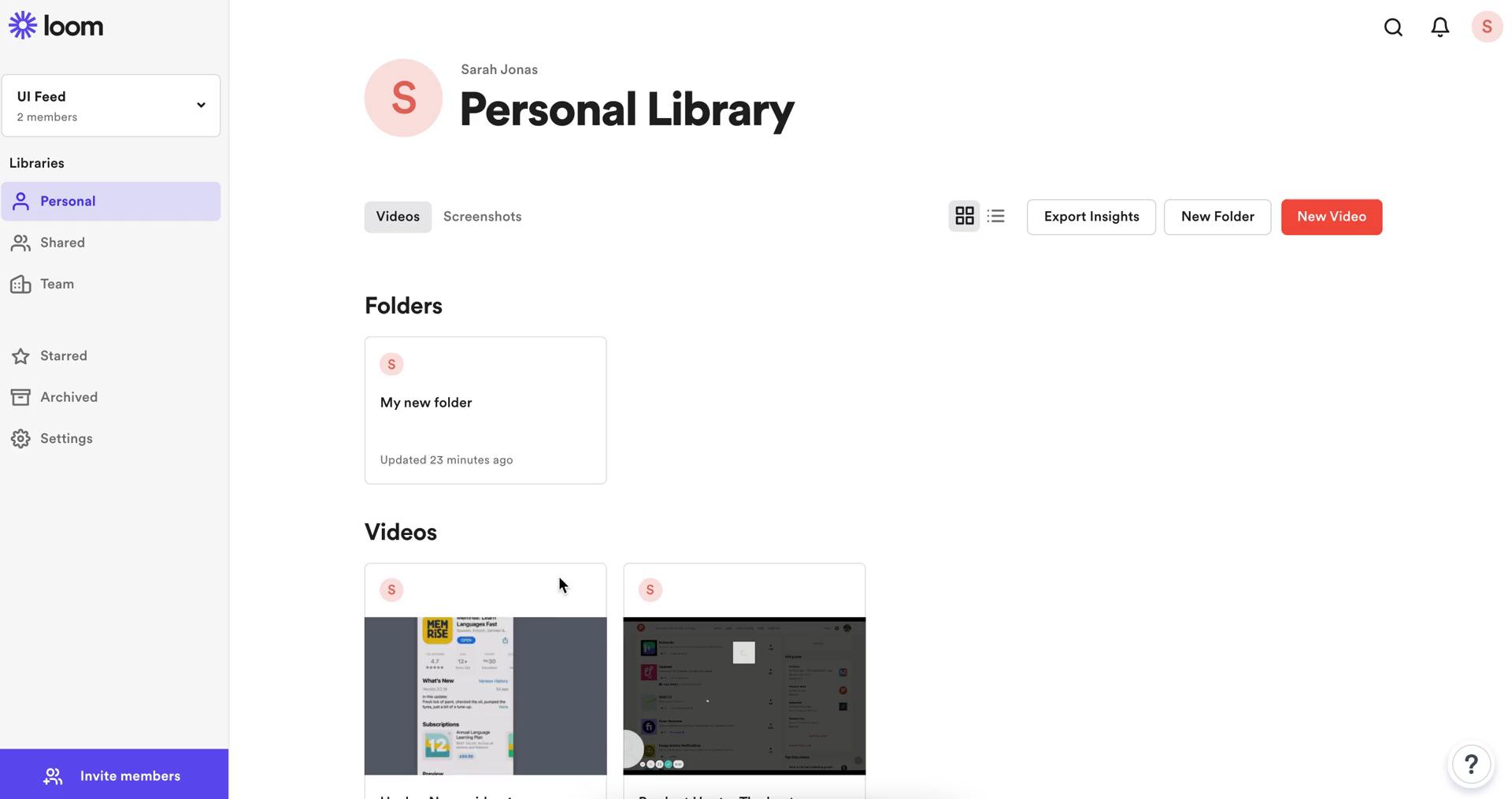Loom is video messaging for work. Combining the expressiveness of video with the convenience of messaging, Loom is a new, more efficient and effective way of bringing your work to life and communicating with co-workers and customers. With Loom, you can record your screen, voice, and face to create an instantly shareable video in less time than it would take to type an email.
Features
- Activity/News Feed
- Alerts/Notifications
- Annotations
- Audio Calls
- Audio Capture
- Brainstorming
- Collaboration Tools
- Content Management
- Customizable Branding
- Discussions / Forums
- File Sharing
- Media Library
- Privacy Options
- Real Time Editing
- Real-Time Chat
- Screen Capture
- Screen Recording
- Search/Filter
- Speech-to-Text Analysis
- Video Capture
- Video Creation
- Video Editing
- YouTube Uploading
Pricing
Pricing varies depending on number of users: Loom Pricing
Free Trial Available
Yes
G2 Score
4.5/5 (out of 152 reviews)
Reviews (Snippets from G2)
Pros
- It's super simple to record and share with everyone.
- It has to be their chrome plugin. It makes creating video messages really easy, especially when you need to record a screen and getting into the app or platform can just take too long.
- Loom is fast, easy to use, and very functional. I can start recording within 2-3 clicks that's awesome, and better than sending a thousand-word message explaining things.
- Loom is a sophisticated screen recording app that is yet so simple to use. And the best part is that it is completely free for educators.
- Loom allows you to record video, audio, or both. It also allows you to record your screen. Both the web app and desktop app are easy to navigate and use.
- It's very light on the operating system and easy to use for anyone.
Cons
- By default, it is set to switch on at start-up which is annoying. Also, once you close a video you are recording the app shuts down. It should have a master screen and then the video UI for a more optimized experience.
- The pricing should be better, probably what they can do is price it higher, and get more free features and minutes for the free ones.
- It limits the video to 5 minutes, I thought it should have been at least 10 minutes (for free).
- I wish that the desktop app had a better interface or more options. If you do anything besides just record, it kicks you to the website.
- Keyboard shortcuts to stop or pause the video are too much of a monkey grip.
- The video quality becomes blurry when I record on my large 4k screen but it's fine when recording on my Macbook's screen.
- The control area with the profile picture (if my webcam isn't on) is a bit too big, which covers quite a bit of the screen recording area.
Loom Alternatives

VideoAsk
VideoAsk is an experimental native iOS video app that allowing effortless creation of simple video/voice forms + distribution via a public link in order to collect video/audio responses & ensuing text transcriptions.
Wistia
Wistia is the leader in Brand Affinity Marketing for small and medium-sized businesses. Wistia provides innovative video marketing software which enables any company to create captivating viewing experiences on their sites and gives them the tools to find, engage and grow a community of brand advocates.
Check out other marketing tools
27 Products
8 Products
3 Products
13 Products
2 Products
1 Product
1 Product
1 Product
5 Products
4 Products
6 Products
6 Products
2 Products
4 Products
5 Products
16 Products
10 Products
1 Product
1 Product
3 Products
4 Products
7 Products
17 Products
6 Products
5 Products
7 Products
7 Products
2 Products
1 Product
2 Products
3 Products
2 Products
1 Product
1 Product
1 Product
9 Products